
OBS Back Forward Contents Index Align Page
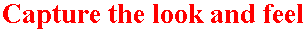



OBS Back Forward Contents Index Align PagePage 188
ONE of the main handicaps preventing electronic publishing from taking off is that it does not convey the touch, the feel, the character of distinctive printed publications, maintains Llewellyn King, a leading newsletter publisher based in Washington, DC. "It took me a long time to accept The Economist just going from newsprint to glossy paper. Imagine the reactions of many longtime readers if their favorite publications go from paper to disk!"
If you are serious about publishing profitably, you must listen to such experts in the newsletter game. They keep on demonstrating that these are times when small enterprises can flourish while large ones founder. Even more important for wordsmiths, there is no group in the publishing business closer to its readers and more sensitive to the way those reader reactions influence a publisher's bottom line.
Newsletter publishers constantly test and sample their markets. It is a revelation to attend one of their conferences and learn of their extensive knowledge of reader reactions to subtle differences in the selection of fonts, paper colors, and other details.
In so many other areas of publishing, readers seem to be treated casually, but in successful newsletter publishing, readers are wooed assiduously. The relationship with them is nurtured carefully because real profitability comes only with the second and subsequent subscription renewals. Experienced newsletter publishers do not risk alienating their readers by, for example, using those dreadful slabs of hard-to-read reversed type that feature in many magazines purely for design purposes--unless their readers tell them they want it.
Although, at first glance, newsletters might appear naive in layout and typography, some of the seemingly most primitive newsletters reflect the most sophisticated research and production resources. When one leading publisher installed cutting-edge computer technology, he continued to direct his final editorial output to an aging typewriter to generate the unjustified text and slightly misaligned letters that his many readers had grown to love!
"It adds that sense of intimacy and immediacy," he explains.
OBS Back Forward Contents Index Align PagePage 189
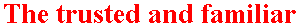
"We get attached to things that have meaning for us, and this applies in particular to trusted and familiar publications," emphasizes Llewellyn King, who distributes a stable of both trusted and influential newsletters. "To switch from print to electronic media means losing that established format, with the familiar visual and tactile features, that you have worked so hard to establish.
"Of course, electronic publications are more acceptable to younger generations for whom the computer is becoming the prime medium, one that is even more important than print," he continues. "I found one of my young staff members working late at her computer recently, and she explained that she was learning a new program as much to help her social life as her career. One of the frequent opening gambits in the singles bar she frequents is the question 'what software do you work in,' much as my generation would have asked 'what's your tipple' to help size up a new acquaintance in a bar."
It seems that now you can be characterized as much by your preferred software as by your favorite drink! There certainly are computing social strata symbolized by the software equivalents to beer or cocktails, but the majority of the potential readers for most publications are not yet attuned to the subtleties of the electronic environment. Large numbers of them are becoming comfortable in the Windows or Macintosh environments, with familiar screen displays that make it far easier to interface with a computer, but the majority of readers still prefer paper. Author-publishers will have to live with that reality for a long time, however much they might want to publish with economy, speed, and convenience of digital media.
There is, therefore, a substantial body of publishing opinion believing that the best way to wean readers from print is to provide them with screen displays that simulate familiar printed formats. However great your hypertext and search facilities, and the sophistication of your graphics or other multimedia features, you should offer also the option of generating a hardcopy that is faithful to the print original, not a dull, characterless ASCII text print-out bereft of attractive typography.
OBS Back Forward Contents Index Align PagePage 190

Until recently, that kind of electronic publishing has been very difficult. Moving between hardcopy print and softcopy digital has meant crossing formidable media frontiers, with the problems greatly aggravated if you want your works to move freely between the DOS and Macintosh platforms, as well as around the IBM-compatible world.
However, new solutions are arriving, largely as a result of the increasing popularity of Windows, which creates a greater commonality among computer systems. Because there are now so many computers running Windows with compatible features, it has been possible to develop software that enables documents formatted for print to be converted into portable files that can travel electronically on floppies, or by modem or network transmissions. When they reach their destinations, readers have the option of opening those publications and viewing them on screen, or printing them out with all the typefaces and other formatting features of the original retained.
This can be very important for a wide variety of works in which the format is an important element of the overall communications objective. The applications range from business documents to poetry, and are particularly applicable to nonfiction works such as scientific and academic papers that must still conform to rigid formatting conventions, or for texts which incorporate tables, charts, and other embedded graphics.
To exploit these opportunities fully, we must turn from the shareware authors who have done so much pioneering work in electronic publishing and look to the greater research and development resources of commercial software publishers. They have been able to come up with the means to make the design and formatting aspects of printed documents fully portable into the electronic publishing domain.
OBS Back Forward Contents Index Align PagePage 191
Attracting the most attention have been the desktop-publishing corporate heavyweight Adobe Systems, and a comparative newcomer, No Hands Software, which has a lot of venture-capital muscle. They compete fiercely to establish an accepted standard for electronic publishing by bridging the gap between electronic and print media. The best of this category of software might meet all your electronic publishing needs if you are confident that your readers all have higher-end systems in either the Macintosh or IBM environments, notably hardware capable of running Windows.
If the market to which you are distributing comprises significant numbers of customers with lower-end computers, however, produce electronic editions of your works using one of the shareware programs designed to handle ASCII text with limited formatting options. You might also require one of these shareware solutions if you need very compact files, although this is becoming less of a factor as file-compression techniques improve.
If you want to publish electronically with multimedia features, there is a new category of software emerging. Led by the Lotus ScreenCam released in 1994, this class of authoring software offers a great deal of portability within the Windows platform. It is a valiant attempt to create a multimedia Windows equivalent to the portability of ASCII text.
ScreenCam does not require special hardware, such as a CD-ROM drive or video capture card, to create or run multimedia publications. You can capture anything happening on the screen, including full-motion video, and add sound by speaking into a microphone or patching in an audio feed at the appropriate places. The resulting files are compact and can be saved separately or embedded in your publication for distribution on disk or by modem. When they reach readers, the ScreenCam movies, as they are called, run under Windows without needing any of the applications that were used to create them.
OBS Back Forward Contents Index Align PagePage 192
DEMOquick has more features than ScreenCam for authoring demonstrations and tutorials in Windows. The simple procedures for creating distribution floppies and linking to multimedia systems are particularly useful for electronic publishing. Details from 508-263-3030.
In the case of e-books composed mainly of text that need to reach the widest possible markets, ASCII still rules. Despite all the advances made in hardware and software, and the natural urge to feel up-to-date with information highway and computing technology, this is the basic truth not be forgotten about electronic publishing. If you want to publish what you have to say to the widest possible audience, it has to be as a plain ASCII file that can be uploaded to any bulletin board, copied onto any floppy disk, transmitted by any modem, and read on any personal computer.
The more that you refine your publication from this plainest of all formats, the more you restrict your audience. Many shareware authors have confirmed that principle--it is astounding how many registrations they still receive from owners of basic 8088 PCs or early Macs. If the content of your message is important, and you express it well and distribute it efficiently, it can be heard without fancy formatting, embedded graphics, or other features. Sometimes a plain appearance can actually enhance the impact--which is why some of the most successful direct marketers spend a lot of money on high-tech processes to produce pieces in monospaced Courier typewriter fonts!
Progress is constantly being made by the creators of the shareware authoring programs recommended in the appendix to enhance ASCII texts with better typefaces, spacing, and margins without compromising cross-platform portability. These should not be regarded as inferior authoring products; they just set out to do a different task from the more expensive commercial authoring programs in fancy boxes.
In view of this, in many cases it makes sense to publish your work in two versions. One might use, say, Acrobat or Common Ground to
OBS Back Forward Contents Index Align PagePage 193
cater for readers with higher-end systems for whom you need to preserve familiar paper formats, regrettable as that may be in the long term. The other would be created using Dart, Writer's Dream, or other e-book compilers and released for low-end PCs.
If you have an existing formatted publication that looks great and works well in hardcopy form, you have additional reasons for releasing it in Acrobat or Common Ground because of the ease of converting it to the electronic medium while preserving its print qualities. Make sure that it really does work well on screen, however, and would not look much better if you changed the layout and typefaces. Often the author or originator is the last person able to make these judgments.
Another choice that fits in with some of the marketing options reviewed elsewhere in this book is to release an abridged or other appropriate version of your publication as freeware or shareware in a universal electronic publishing format based on ASCII. Use this as a promotional tool to market the fully formatted and printable edition. You could embed graphics files in your promotional edition to show those readers with the necessary hardware and software the superior appearance of the pages in the revenue-generating formatted edition.
Eventually, as old PCs and Macs get scrapped and your readers move on to greater processing power with the capacity to run Windows and VGA screens, you might well be able to go exclusively with either Acrobat or Common Ground for publishing electronic versions of formatted print magazines and e-books. This might be feasible already in much business and professional publishing where the target audiences are clearly defined.
One basic method of creating electronic documents that preserve familiar print appearance might be to use a graphics program that, in effect, takes snapshots of your screen and displays them on screen as graphic images. Do not be seduced into this dead end of electronic publishing! The graphics files that are generated are large, and the true merits of publishing electronically are not achieved because the
OBS Back Forward Contents Index Align PagePage 194
texts can only be viewed like the printed page. They do not allow for efficient searches, extracting, attaching of notes, and all the other benefits of true digital documents.
Even as an interim measure, computerized graphical copies of publications are not acceptable, and will hinder rather than help the development of the new medium. It is seductively appealing, if you already have a printed publication that you want to make electronic, just to run its pages through a scanner to create a stack of bitmap files that you can distribute for reading by any one of a number of graphics programs. Some early CD-ROM titles tried this route, but it just doesn't work for a number of reasons.
To create a viable electronic publication, you must add a step similar to optical character recognition (OCR), which turns those printed pages into digitized text. Using OCR alone to digitize print is prone to reading errors and turns attractively designed printed pages into plain ASCII text without formatting or fonts.
A document created on a computer already has its text in a form that can be processed electronically. The hurdle still to be overcome is to make that text portable without losing the formatting and any accompanying graphical elements in the pages. The need, then, is to incorporate aspects of graphic imaging into software that creates fully featured electronic documents with true portability across platforms. Acrobat, Common Ground, and a few other contenders tackle this task in a variety of ways. Such software has cost a great deal of money and resources to develop, and you can expect the sales push behind them to be very powerful in the scramble for the potentially big returns available if one emerges as a standard. Their main value, however, will prove to be for the distribution of business documentation, not general electronic publishing.

How do these print-mimicking document publishing programs work? And which is the one to choose? Acrobat and Common Ground both create their portable electronic documents using the printer-driver
OBS Back Forward Contents Index Align PagePage 195
software already running in whatever system you are using. In fact, for an author to convert a word-processed or desktop-published document to a portable electronic file is very similar to instructing your system to generate a hardcopy from the printer.
Although these products are seductively easy and logical to use, publishers and authors must be careful not to make unwise choices that, because of the preoccupation with preserving elements of the printed page, seriously hobble the electronic version. A wrong choice might not be serious when converting documents into electronic format within a confined and controllable situation, such as a large corporation or an academic institution. If you are publishing for profit in the larger world, however, selecting inappropriate software can spell disaster.
Here are some key points to consider:
OBS Back Forward Contents Index Align PagePage 196
the less the demands the software makes on your readers' systems, the more likely it is to be portable into these hand-held devices with their limited processing capabilities. Try for maximum computability in these situations; it is just not enough to achieve portability for your publications to move between desktop Macintosh and PCs.
Before committing yourself, use these considerations, plus others specific to you, to ensure that the authoring or document-imaging software you are considering does not have any limiting factors that might make it a poor choice for you in the long run. For example, some leading computer companies have been advocating the concept of embedding outline fonts as a basic method to make formatted documents portable. This involves taking some of the program coding by which the fonts in these documents are created, and then incorporating this programming into the portable digital document conversion software.
OBS Back Forward Contents Index Align PagePage 197
In addition to the practical disadvantage of increasing the size of the portable files, this approach has potential legal pitfalls arising from the use of copyrighted program code. There is a real risk of running into intellectual property rights problems if your publication promotes the unlicensed use of outline fonts on systems not legally running them already. It could take years to sort out this legal complexity.
Businesses going through this selection process might well finish up with Acrobat or Common Ground as their favored alternatives for preserving paper print formats. Acrobat is very powerful, and comes from a proven, established source with which many businesses feel comfortable. But Common Ground gained an early edge when its compact MiniViewer program was effectively released into the public domain. In contrast, Adobe charged $50 for every computer running its Reader program, which is necessary to view Acrobat documents if your system does not have Acrobat already. This is a bit like selling a car with the wheels only available as an expensive option.
No Hands Software also stopped enforcing the limitation on registered users releasing Common Ground documents to more than 100 users. So even if you have an early Macintosh version with this restriction, you can now publish as many copies as you wish, and attach MiniViewer to all of them. When you read this, there might have been changes in Adobe's licensing policies also, so it pays to check the latest situation.
Acrobat is naturally very good at being able to handle any of Adobe's own PostScript fonts that appear in the original document. Indeed, Acrobat actually incorporates Adobe Type Manager software. When Acrobat encounters other fonts not from its own stable--of which there are an increasing number--it substitutes its own nearest equivalent. This substitution is often very well done, but might not always be satisfactory, particularly with special fonts that are an
OBS Back Forward Contents Index Align PagePage 198
important element of a design. Readability might suffer also. Consequently, if you are a commercial publisher, you can never be absolutely sure just how your publication will appear when run on the many different systems used by your readers.
Common Ground tackles the font problem by replicating the typefaces and formatting of the original page pixel-by-pixel for subsequent display or printing. This avoids the copyright problems of using proprietary font outlines, and produces files that are smaller than those with embedded outline fonts included. The reproduction is also more faithful to the original and predictable than when fonts are substituted. These are not just aesthetic considerations, but could affect the accuracy of your text if you are publishing internationally and need to preserve special foreign character sets, such as the accents over letters, or the distinctive characters in Arabic, Greek, or Kanji alphabets.
While Acrobat makes use of its own proprietary PostScript typographic technology to convert both text and graphics into portable documents, Common Ground converts documents into a portable format called DigitalPaper, which takes advantage of the ability of Windows and the Mac's QuickDraw software to enable the graphics embedded in documents to go along for the ride.
In theory, the output quality generated by Acrobat is limited only by the resolution of your readers' hardware. On the other hand, Common Ground is restricted to 300 dots per inch for printing and 100 dpi for its screen display, as of this writing.
Both Acrobat and Common Ground have advantages and disadvantages in their text-search capabilities, with Common Ground having probably more intuitive word and phrase searches, but Acrobat the more sophisticated hypertext linking. Your readers can place bookmarks and add notes to an Acrobat document, while Common Ground for Windows was first released late in 1993 without these features, but was due to acquire them within a year.
You cannot edit text directly in either program, but can copy and paste in and out of your word processor. Common Ground has the edge in requiring fewer system resources and probably generating
OBS Back Forward Contents Index Align Page