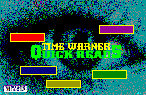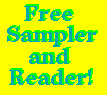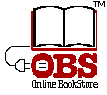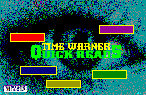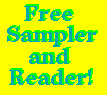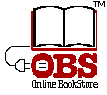The Quick Reads are Out of Print and no longer available for download and purchase!
How to Download and Install the Free Sampler
and Install Time Warner Quick Reads for MS Windows
- To install TWQREAD.EXE, change to the directory where TWQREAD.EXE resides (i.e. CD\TWQ [Enter]).
- Type TWQREAD.EXE. All the files required to install Time Warner Quick Reads will be expanded on your hard drive. If you are prompted to overwrite files, do so.
- Load Windows.
- From the Program Manager, choose the File menu; from the File menu, choose the Run command.
- At the Command Line prompt, type the drive letter and path where TWQREAD.EXE is located, followed by SETUP.EXE (i.e. C:\TWQ\SETUP.EXE). This will launch the install routine to set up Quick Reads in your Windows software.
Download the Free Time Warner Quick Read Sampler (2M)
How to Purchase Time Warner Quick Reads
Where to ask for additional Help
Copyright © 1995 Time Inc. All rights reserved.
If you have any comments or suggestions, please e-mail them to twep-webmaster@www.timeinc.com