
OBS Back Forward Contents Index Align Page
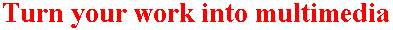



OBS Back Forward Contents Index Align Page
Page 36
IF you intend to publish electronically, you now have no choice but to at least consider using multimedia. I would not have been so dogmatic about this just a year ago, but the economic and creative forces driving multimedia publishing forward have now become too strong to ignore.
Perhaps more significant than all the publicity that commercial interactive multimedia CD-ROM titles have been getting is that the on-line services have been gearing up to handle sound, video, and interactivity also. This will give an enormous boost to the grassroots creation of multimedia works by individual authors, artists, photographers, and other creative talents. Most of these individuals need to self-publish in the new media because of problems getting their works taken up by major publishers that mirror those being experienced in print.
The intellectual property rights issue (explored in depth in chapter 8) is another important factor that might force much of this individual creative effort to be circulated on-line rather than prettily packaged and marketed through retail outlets. Creating a title in multimedia can involve bringing in--and probably modifying--music, sound effects, and visuals. It can become an impossible task to track down which material might be in the public domain, who owns the rights, what permissions are needed, and then negotiating realistic fees to secure those permissions. Multimedia offers enormous creative and publishing opportunities, but it is also a legal minefield.
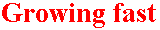
The expansion that is taking place in the market for multimedia materials is too big for you to ignore if any of your income comes from publishing. Over six million CD-ROM drives--the hardware that is the core of much multimedia publishing--are expected to be sold during 1994, and by the end of the decade we can expect around 50 million drives to be installed in personal computers, with probably many more than that in multimedia consumer devices of various kinds linked to television sets.
OBS Back Forward Contents Index Align PagePage 37
CD-ROMs are proving physically very acceptable and attractive to consumers, and have a high perceived value. Thanks largely to junk mail, printed material that might actually have cost more to produce than a CD is perceived by the consumer as having less value. Even older people with a lifetime of inhibitions about marking or tearing sections out of printed books and magazines are now junking and mutilating their hardcopy reading materials. In any library, bookstore, or flea market you will see how rapidly books depreciate, with clean volumes originally costing over $20 going for a dollar or less.
A CD-ROM, still in its novelty phase, is perceived as a premium durable product irrespective of its actual manufacturing cost. This can enhance the marketable value of its contents, offering authors and other creative people opportunities to generate additional income that might not be available to them in print.
These same factors make CD-ROMs powerful promotional tools for books, particularly those that are published electronically and can be incorporated in catalogs on disk from which they can be downloaded directly by telephone credit card order for the unlocking code. Surveys have shown that over 75 percent of new computer users are likely to spend a considerable amount of time browsing through a free CD-ROM software catalog, with perhaps a third actually making purchases from it.
Multimedia has ceased to be a precise term, and there are ongoing industry pressures to enforce its usage only in relationship to quite sophisticated publications. There are similar problems in defining interactive multimedia, because the degree to which readers are able to interact can vary so widely. To avoid confusion, multimedia in this book means any electronic publication that adds to text built-in features not found in traditional print. That's fair, because there is a precedent in the clear distinction between silent and talking movies, irrespective of the quality and complexity of the soundtrack or the picture. Plain text is the equivalent of the silent movie, while multimedia is like the talkie, no matter whether the movie is a small-
OBS Back Forward Contents Index Align PagePage 38
screen black-and-white production or a wide-screen color spectacular with advanced stereo sound.
Interactive multimedia refers to multimedia publications like the one shown in Fig. 2-1 that offer the reader the opportunity to actively participate and, to some degree, control the way that the publication performs, and not be just a passive observer of the words and pictures. Multimedia publications blend computer files, text, audio, and visual material in different combinations to create a publication or presentation that can be played back on a computer's monitor and speakers, or directly to a television set.
OBS Back Forward Contents Index Align PagePage 39
Writers need to move quickly to establish their roles as innovators in multimedia because we face far more direct competition from other creative people than we have in print. Authors might feel very underprivileged in their earning capacities in print, but our craft has enabled us to enjoy a special role in society. Even writers of somewhat questionable literary skills have been able to leverage this into lucrative academic positions, speaking engagements, and other secondary activities. Even an impoverished author with no profitable publishing successes tends to be more highly regarded in our money-conscious society than a blue-collar worker earning three times as much.
These perceptions could change as multimedia becomes more powerful than print, directly affecting the almost mythical status of the author and the aura surrounding writing in our culture. Inevitably, as information and original thought disseminate more widely and diffusely, they tend to become more and more isolated from their authorship sources. Fictional works in multimedia are affected also because they tend to be more collaborative and interactive, with coauthors, artists, programmers, and even readers participating in the creative process.
While these developments might seem to be threats to writers, the opportunities for writers to produce and sell should increase because of an explosion in demand for material to fuel the new media, similar but far bigger in scale to what followed the availability of cheap paper and movable type during the Renaissance. Nearly every production, presentation, or publication still originates with words on paper, expressing the creative concepts that writers are so well-equipped to capture in a tangible form. Right through the development process, words continue to define and be the vehicle to move multimedia projects forward, so there are essential roles that only proficient, imaginative, creative writers will be able to play.
OBS Back Forward Contents Index Align PagePage 40
We are already experiencing how artists and musicians can become authors in multimedia. Pop stars Peter Gabriel and David Bowie were among the first to demonstrate this with their pioneering CD-ROM discs. Gabriel's "Xplora" was the first interactive music video disc for the Macintosh, demonstrating how interactive multimedia publishing can bring performing artists and their audiences closer together.
Peter Gabriel researched the project in on-line discussions over the Prodigy service, then combined on disc the performances and supplementary multimedia information about eleven of his songs. The viewers/listeners/readers are guided by Gabriel through such activities as recording sessions at studios in England. They can even participate in the audio mixing process, and join in playing various instruments simply by clicking their mouse buttons.
Bowie's 1994 CD-ROM release "Jump They Say" allows fans to edit a video from his new album and participate in the music. Sega, the games publisher, and other musicians are creating CD-ROM releases that allow varying degrees of audience participation. Nobody knows yet how far this new use of the electronic media will go, but it is reasonable to expect that audiences will become more and more participative until they become performers themselves--a kind of karaoke that blends the media with the end-users so that each time one of these publications is opened it provides a unique experience.
These musicians demonstrate how writers, artists, and photographers can use similar techniques to create new publishing and marketing dimensions for their works. To do this effectively requires writing skills. Again, the perceived threat to the written word also yields new opportunities for writers prepared to grasp them.
OBS Back Forward Contents Index Align PagePage 41
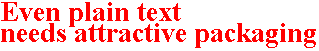
If you are distributing fiction or a serious reference work containing only text to an audience with a definite need to know your information, your content might be strong enough to stand on its own without any multimedia trimmings. After all, some of the most important scientific and academic publishing in print succeeds despite ignoring basic principles of clarity and graphic design!
However, as a rule, almost every electronic publication benefits from at least modest multimedia features. At the least, it needs to be packaged attractively to enhance its chances of being noticed among all the other information clamoring for attention. You can easily, and without increasing the size of your files too much, add the equivalent of an attractive dust jacket or title page to your electronic book, as shown in Fig. 2-2. Software on the enclosed disk enables you to do this on basic PCs, so your multimedia opportunities are already within easy reach.
Most subjects that have traditionally been tackled in books with little or no graphical illustration can gain new dimensions and extend their marketability if the words are enhanced with multimedia features. These need not be the elaborate visuals and sound effects becoming commonplace in mass-marketed games or CD-ROM titles. Add basic
OBS Back Forward Contents Index Align PagePage 42
search facilities, a little animation to your graphics, or just a few snippets of sound, and your title can be promoted as multimedia, having considerably increased perceived value compared to one that is just in plain text.
If you read the typical computing magazine--both editorial and advertisements--you will get the impression that you need powerful hardware and software to attempt multimedia publishing. That is just as untrue as claiming that you need a Porsche to get you to and from work. Nor do you need to know all the latest technological buzzwords or have any programming knowledge. You can add graphics--and even animate them--easily and economically using low-cost draw, paint, publishing, or presentation commercial or shareware programs. There are also many shareware programs that let you construct interactive tutorials without the need for programming knowledge. Turning a text manuscript into an interactive quiz takes some additional writing effort, but the software to do the job need not be any more difficult to use than a word processor.

There are now over a thousand software programs available for use in multimedia authoring. If you have an older, less powerful system, you might do best to look at some of the shareware options available on a "try before you buy" basis. They tend to be less demanding in their system requirements. You can obtain them on-line, by mail through shareware distributors, or for under $5 a disk from the shareware retailers appearing in shopping malls everywhere.
The computer magazines hardly ever mention these shareware offerings, but programs such as Jeff Napier's MultiMedia Workshop and Orlando Dare's MultiMedia Maker should not be regarded as second-string products just because they do not have substantial corporations behind them and are not sold in pretty boxes. The best of these shareware programs reflect years of personal effort by dedicated authors. They are particularly appropriate if you want to publish on single self-contained floppies, or on-line in relatively small files that almost any system will run satisfactorily.
OBS Back Forward Contents Index Align PagePage 43
This approach opens up many publishing opportunities just not practical for more complex productions that must be distributed on a CD-ROM or as a handful of floppies. Among Orlando Dare's many suggestions for the use of his MultiMedia Maker is to generate talking resumes to give you an edge in the job market, as well as to create "a bang-up opening for your electronic publishing products."
If ease of use is a prime requirement for you rather than a wealth of advanced features, for around $100 there are some excellent commercial multimedia authoring applications for Windows and the Macintosh that enable you to create impressive results in an hour or two. They are very intuitive to use, and might well have all the features you will need for the foreseeable future.
Select an authoring program that uses a production method you are likely to be comfortable with. For example, some programs use a timeline or storyboard metaphor, onto which you patch the different elements of your production and coordinate when each starts and finishes. The precision with which this is achieved varies considerably between programs, and between versions of programs.
Other software functions like animated flowcharts. You start with the equivalent of a blank chart, then drag and drop into place icons representing each of the media being used, as in Fig. 2-3. This creates a framework or outline for your publication, which you then flesh out with all the different elements of text, sound, and visual material.
If you are familiar with HyperCard for the Macintosh, you might be more comfortable with an authoring program that adopts a card metaphor. If you already have material in HyperCard stacks, there are a number of programs that enable you to collate and enhance the cards into multimedia publications.
Whatever the friendly face they try to present on screen to make your authoring tasks easier, most of these programs rely on scripting languages that actually do the work. For really advanced multimedia
OBS Back Forward Contents Index Align PagePage 44
authoring, you need to get beyond the amiable icons and be able to tweak the programs to make them specific to your needs. The Grasp package from Paul Mace, who gave me my first demonstration of multimedia years ago in Oregon, is an example of such a professional program.
If your interest in multimedia is likely to grow and you will need to continue developing your skills and resources, select your entry-level software from a publisher with a stable of more advanced programs. MultiMedia Works from Lenel Systems International is one example. For under $100, it offers remarkable capabilities in its manipulation of objects in the Windows environment, and has modestly priced stablemates in the same software family if you want to move on to more ambitious projects.
If publishing commercially, rather than not-for-profit, is your objective, check the conditions imposed by the publisher of the software before making your final choice. Some include royalty-free runtime modules that can travel with your publication to enable it to
OBS Back Forward Contents Index Align PagePage 45
be read, while others do not offer this facility, or impose licensing fees for the necessary viewer software.
However advanced your multimedia productions become, there should never be any need to do your own programming. This is such an active field that something appropriate for your needs should already be available straight off the shelf.
In the early days of this medium, many authors tried to "do their own brain surgery" when creating interactive, tutorial, and multimedia titles by tackling the programming themselves. Now there is such a choice of good software that it is far more time- and cost-effective to use what is available and focus your efforts on the actual creation of the text, sound, and visuals, and on the marketing of the final product.
Jim Hood of Washington State, the successful author and self-publisher, is an example of this approach. He has the technical ability to write the programs to power his titles, but why should he when other people have already done so? He recognizes that his time and talents are better spent on the creative and marketing tasks.
"I now do little, if any, programming, and prefer to concentrate on preparing text and data which I then pour into existing menus, authoring systems, or specific software packages which I license from others," Jim explains.
He continues, "However, if you have the knowledge, you can achieve greater control and lower cost by using an authoring system which you can modify yourself. Programs such as Writer's Dream, MultiMedia Workshop, and LookBook provide the menu, shell and other structures for a product. You can add the interactive quiz part by such other shareware programs as Exam Bank or Coursemaster."
"You can also invest more by licensing sophisticated software," Jim says. "The choice is yours--whether you want to 'roll your own'
OBS Back Forward Contents Index Align PagePage 46
product with greater control plus saving on licensing fees, or go for a more polished package at a slightly higher cost."
Jim's advice is to make your choice market-driven: choose the method that best suits your current marketing objectives; you can always change the format later. His electronic publishing experience with his PC-Learn title is a good example. He launched this tutorial on personal computing a few years ago to test the demand, packaging it then as a basic, predominantly text, work using simple menus. The content met a real need, and PC-Learn became popular despite its primitive software. At that point, it needed greater sophistication to exploit fully the market that the first humble edition had identified.
"I needed a highly polished look to go with my information," says Jim, "so at that point I licensed from Eagle Systems a sophisticated menu system and retrofitted it to PC-Learn to make my title appeal to the large audience which I had identified as being ready to pay to cover these additional costs."
"But with another of my titles--Professor PC Laptop--I have decided to use the less costly, but still attractive, Writer's Dream menu system. One must strike a balance of what is appropriate for the title, the target readers, the finances available, and marketing considerations," he explains.
If you have a CD-ROM drive, a fun and practical way to get the actual feel of multimedia, rather than just reading about it, is to try Professor Multimedia from Individual Software Inc. This single CD provides more demonstrations and information about multimedia and how it can be applied than you could expect to pick up at the most costly seminar or workshop. If you want to read and study the topic at an advanced level, The McGraw-Hill Handbook of Multimedia, edited by Jessica Keyes, provides the expertise of some of the best brains in the business.
OBS Back Forward Contents Index Align PagePage 47
One of the most economical ways to experiment with your own productions on even modest PC systems is to use Jeff Napier's MultiMedia Workshop, which is on the disk included with this book. Jeff says that he created MultiMedia Workshop "for anyone who has something to say . . . you'll find it easy to create disks that get your ideas to the public."
In addition to Jeff's usual emphasis on ease of learning and use, there are versions of this multimedia authoring program that are remarkable in requiring only 512K of RAM, and being able to run on systems with CGA or Hercules monitors, and just floppy disk drives. Consequently, this program also works well on portable computers with limited processing power.
Of course, you can take advantage also of higher-end hardware including SVGA displays and sound boards (Fig. 2-4), but this
OBS Back Forward Contents Index Align PagePage 48
package is one of the few that gives you a taste of multimedia potential if you do not have the hardware to run the latest commercial software programs. It is also invaluable to take this comparatively low-tech approach if you need to distribute your publications to run on low-powered hardware, as is often the case with schools or international release.
MultiMedia Workshop's simple point-and-press search facility might be more appropriate for your publishing needs than advanced hypertext features. It incorporates comprehensive drawing and word processing programs, sound and music effects, and a wide range of visual effects. It even has a synthesized speech facility. It is also very efficient in its use of systems resources and disk space--you can get up to 100 pictures on a 360K floppy.
The Mshow.exe program that you distribute with your presentation to enable your readers to run it takes up only 45K. At a registration fee of only $29.95--including the rights to use the runtime program without paying royalties--this has to be one of the best bargains available in multimedia electronic publishing if it fits into your way of working.
The Workshop is one of the very few practical ways to get into electronic publishing if your system does not have a hard disk, because you can decompress the files on another system, then copy those files onto floppy disks and use them on a floppies-only system.
To get such universal compatibility, Jeff makes full use of the basic ASCII text and ASCII-Vector-Graphics formats. The trade-off is a lower quality of display, but the benefits are enormous if your prime concern is to create presentations that can be run by the vast majority of computer users. An equally important benefit is the way that large publications and presentations can be accommodated in very small files, even if they have graphics and sound effects. Consequently, you can distribute a substantial publication on a basic 360K floppy disk, or send it economically to a large number of bulletin boards and on-line services.
MultiMedia Workshop is an object lesson for the electronic publishing maxim that more is not necessarily better. Multimedia programs with greater sophistication can bring fewer results--and revenues, if that is your objective--because fewer computer systems can run them, and
OBS Back Forward Contents Index Align Page